Introduction to WordPress CMS!

What is WordPress CMS? About 39% of the web is built on WordPress. More bloggers, small businesses, and Fortune 500 companies use WordPress than all other options combined. Join the millions of people that call WordPress.com home.
What is WordPress CMS?
WordPress is a web publishing software you can use to create a beautiful website or blog. It just may be the easiest and most flexible blogging and website content management system (CMS) for beginners.
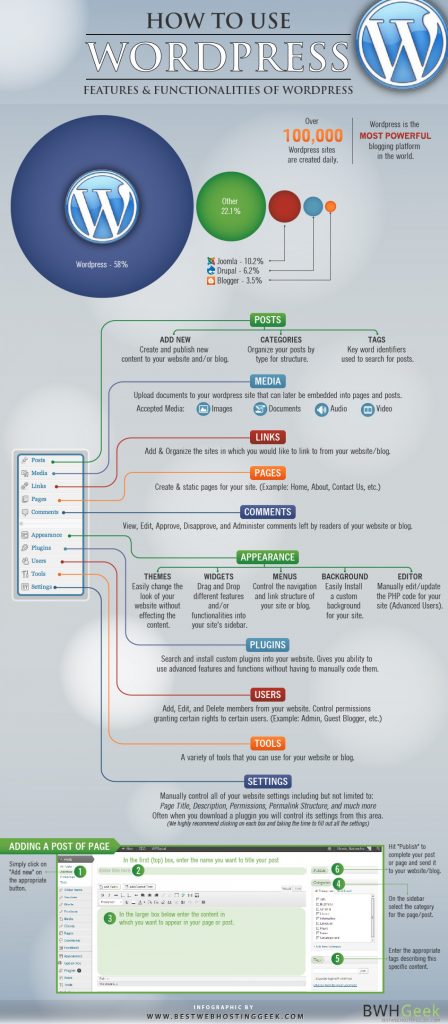
Core WordPress CMS features to use more often:
1. Distraction-free writing mode
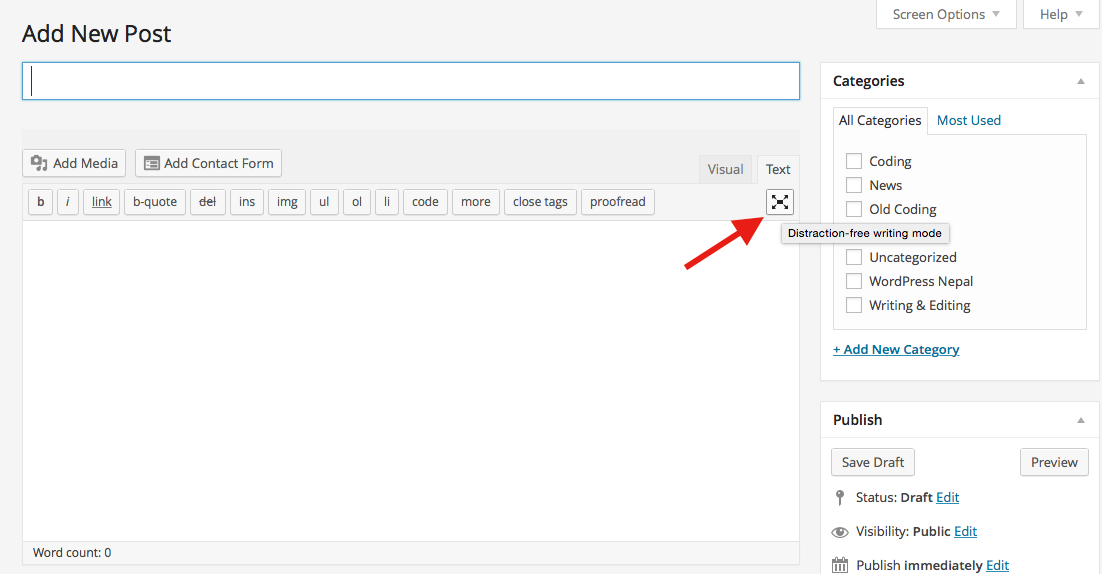
Resisting distractions and battling procrastination are part and parcel of a blogger’s daily routine. To help you focus on your writing, WordPress has a handy distraction-free writing mode built right into its native editor.
2. The Theme Customizer
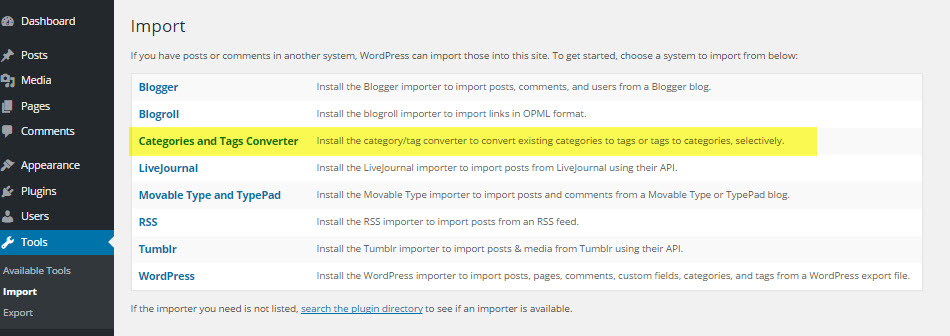
Lorem ipsum dolor sit amet, consectetur adipiscing elit. Ut elit tellus, luctus nec ullamcorper mattis, pulvinar dapibus leo.
3. The category and tags converter
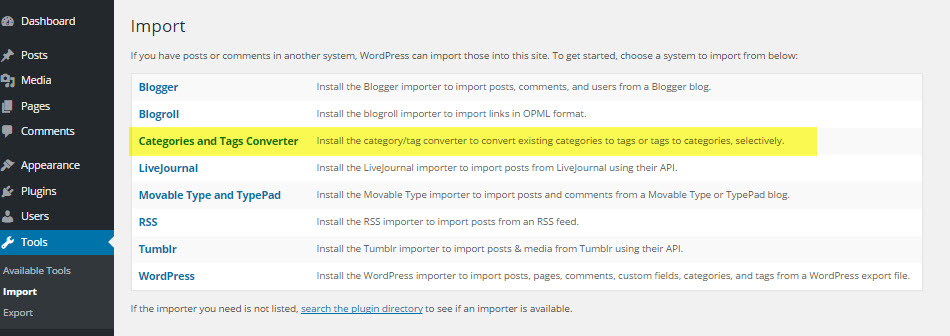
you may eventually find yourself needing to convert your website’s categories into tags (or vice versa). This process can help to restructure the way your blog posts and pages are served up to your readers – particularly if you’re thinking about swapping your WordPress theme for something a little more snazzy.
4. CSS classes for menus
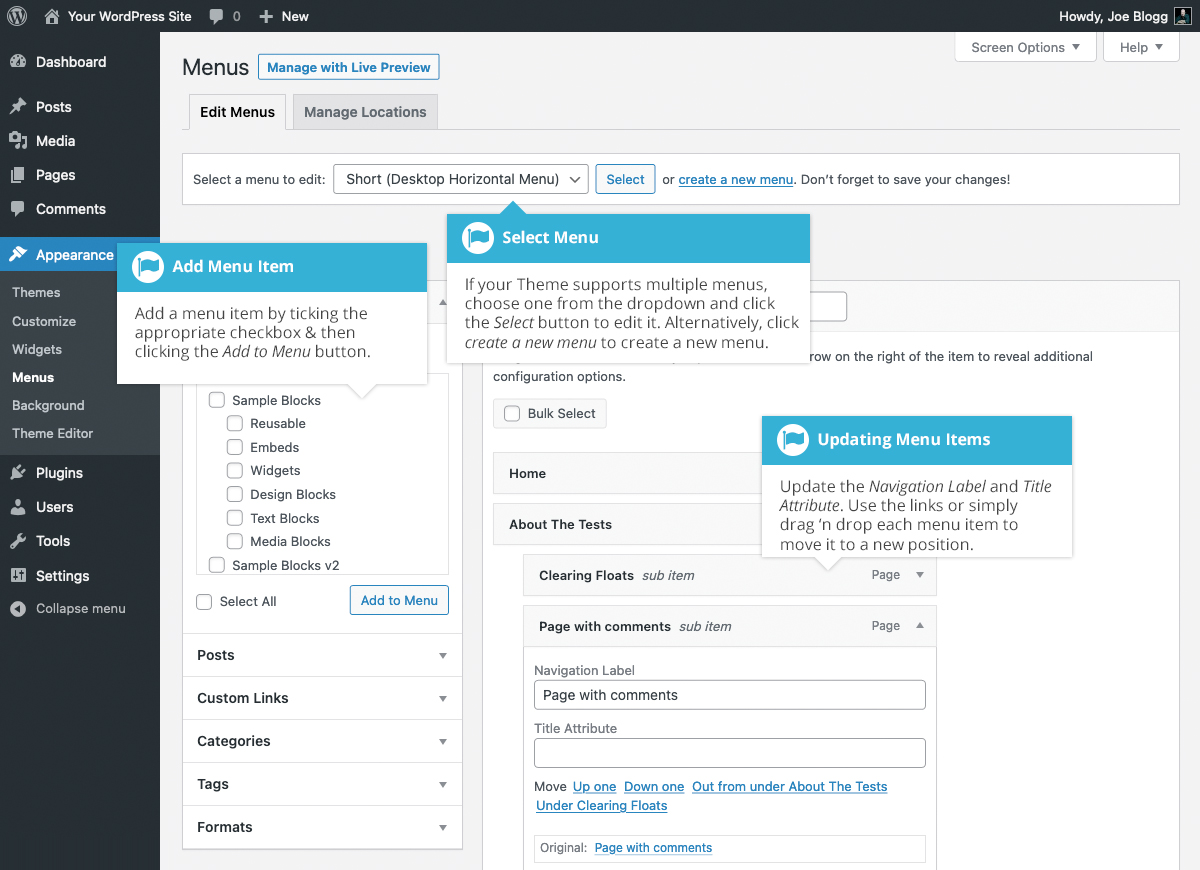
Have you ever wanted to customize the look and feel of individual menus, submenus, and menu buttons? WordPress already has you covered!
By activating custom CSS classes for your WordPress menus, you can easily add CSS code without having to exit the Menus edit page. It’s a quick and easy way to go deep in customizing the design of your menus, all from a familiar interface.
5. The Press This tool
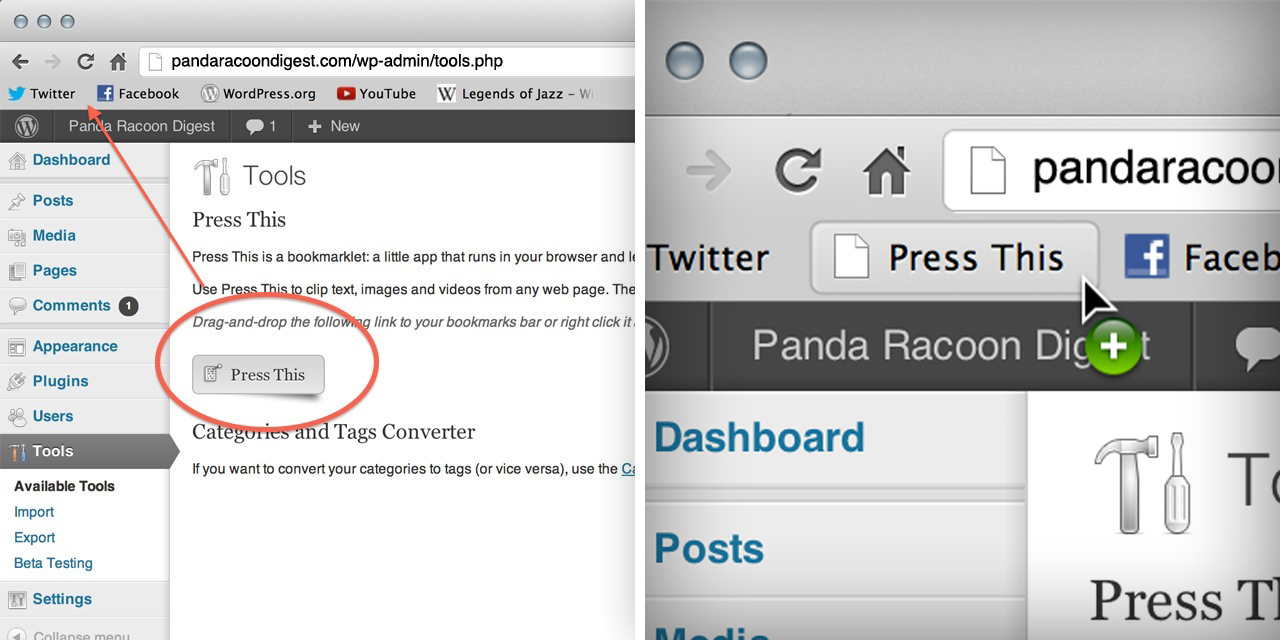
Press This is a “bookmarklet” that can be dragged and dropped into your browser’s bookmark bar. By clicking the button whenever you’re browsing an interesting web page, you can quickly post a link and a short commentary directly to your WordPress website. It’s then immediately published in the form of a blog post.
It’s a fantastically quick, easy, and smart way to alert your readers to exciting content as and when you find it around the internet.
Conclusion
WordPress is already a powerhouse content management system, but by making use of some relatively unknown core functionality, you can make it go the extra mile without having to resort to plugins.
To recap, here are the five core WordPress features you could make better use of:
-
- Distraction-free writing mode: For a more focused writing experience.
- Theme Customizer: To modify WordPress websites quickly within a familiar interface.
- The Category to Tags Converter: For re-structuring the categories and tags that make up your WordPress website.
- CSS classes for menus: For adding custom CSS code to your menus, submenus, and individual menu buttons.
- Press This: To help you quickly share newly discovered content with your audience, directly from your browser’s bookmark bar.
Are there any other core WordPress features that don’t get the props they deserve? Share them with us in the comments section below!





