What is Bootstrap Framework

Bootstrap is the most popular CSS framework for developing responsive and mobile-first websites.
Bootstrap 4 is the newest version of Bootstrap.
Why Use Bootstrap?
Advantages of Bootstrap:
- Easy to use: Anybody with just basic knowledge of HTML and CSS can start using Bootstrap
- Responsive features: Bootstrap’s responsive CSS adjusts to phones, tablets, and desktops
- Mobile-first approach: In Bootstrap 3, mobile-first styles are part of the core framework
- Browser compatibility: Bootstrap is compatible with all modern browsers (Chrome, Firefox, Internet Explorer, Edge, Safari, and Opera)
Where to Get Bootstrap?
There are two ways to start using Bootstrap on your own website.
You can:
- Download Bootstrap from getbootstrap.com
- Include Bootstrap from a CDN
Downloading Bootstrap:
If you want to download and host Bootstrap yourself, go to getbootstrap.com, and follow the instructions there.
Bootstrap CDN
If you don’t want to download and host Bootstrap yourself, you can include it from a CDN (Content Delivery Network).
MaxCDN provides CDN support for Bootstrap’s CSS and JavaScript. You must also include jQuery:
<!-- Latest compiled and minified CSS -->
<link rel="stylesheet" href="https://maxcdn.bootstrapcdn.com/bootstrap/3.4.1/css/bootstrap.min.css">
<!-- jQuery library -->
<script src="https://ajax.googleapis.com/ajax/libs/jquery/3.5.1/jquery.min.js"></script>
<!-- Latest compiled JavaScript -->
<script src="https://maxcdn.bootstrapcdn.com/bootstrap/3.4.1/js/bootstrap.min.js"></script>
Responsive meta tag
Bootstrap is developed mobile-first, a strategy in which we optimize code for mobile devices first and then scale up components as necessary using CSS media queries. To ensure proper rendering and touch zooming for all devices, add the responsive viewport meta tag to your <head>.
<meta name="viewport" content="width=device-width, initial-scale=1, shrink-to-fit=no">
Installation
$ gem install bootstrap -v 5.0.0.beta1
$ npm install bootstrap@next
Install Bootstrap’s source Sass and JavaScript files via npm, Composer, or Meteor.
Official Themes
Themes are built on Bootstrap as their own extended frameworks, rich with new components and plugins, documentation, and powerful build tools.
Source: bootstrap.com





